 I have been testing the new i1Pro 2 (codenamed “Raven”) since May of last year. Xrite’s spectrophotometers have evolved considerably since the original i1Pro, so with this next generation device they’ve completely redesigned it from the inside out, and all of the accessories that go with it. It’s a versatile, handheld device that has a lot of advantages over it’s predecessor. With dual light-sources, the i1Pro2 is capable of taking measurements with or without UV information. i1Pro People will particularly love using the new LCD display adapter with it’s comfy beanbag counterweight. The projector stand is surprisingly solid and well made. There’s a new spot measuring adapter who’s swinging nature makes it easy to take a variety of spot measurements quickly in the same way that offset press devices do. In addition to the usual audio feedback, when measuring strips the i1Pro2 has colored lights that indicate successful or unsuccessful measurements. The colored lights also indicate the direction for your next scan. It’s these small tweaks that make the new device really nice to use. The Raven has a different shape than the previous i1Pro so the old accessories do not work with the new device. iO table users can request a new adapter to use the new device with their tables.
I have been testing the new i1Pro 2 (codenamed “Raven”) since May of last year. Xrite’s spectrophotometers have evolved considerably since the original i1Pro, so with this next generation device they’ve completely redesigned it from the inside out, and all of the accessories that go with it. It’s a versatile, handheld device that has a lot of advantages over it’s predecessor. With dual light-sources, the i1Pro2 is capable of taking measurements with or without UV information. i1Pro People will particularly love using the new LCD display adapter with it’s comfy beanbag counterweight. The projector stand is surprisingly solid and well made. There’s a new spot measuring adapter who’s swinging nature makes it easy to take a variety of spot measurements quickly in the same way that offset press devices do. In addition to the usual audio feedback, when measuring strips the i1Pro2 has colored lights that indicate successful or unsuccessful measurements. The colored lights also indicate the direction for your next scan. It’s these small tweaks that make the new device really nice to use. The Raven has a different shape than the previous i1Pro so the old accessories do not work with the new device. iO table users can request a new adapter to use the new device with their tables.
i1Profiler v1.3 is required for the i1Pro 2 and is also being released today. With it, one can choose to save UV included (M0) measurements like the previous i1Pro, UV excluded (M2) measurements like the previous i1Pro UV Cut, and M1 measurements as well.
Because of it’s dual lightsourece/ dual measurement capability, i1Pro 2 users will be able to use the Optical Brightener Correction (OBC) profiling mode that was previously limited to iSis users. The Optical Brightener Mode is a great method for fine tuning the gray balance of a profile for pleasing results on bright white papers.
i1Profiler 1.3 also includes a list of refinements and tweaks that are far too many to mention here. It also supports some new functionality for all supported devices. Foe example, the “Test Chart” mode makes smaller, smarter target layouts that lead to fewer errors. Advanced users can now modify the white point of printer profiles. The CMYK+N channel modes have been improved and the “Measure Chart” and “Measure Reference Chart” modes allow us to measure any charts, including ProfileMaker Pro charts. For example, I’ve been using “Measure Reference Chart” to measure QTR grayscale targets, and “Measure Chart” for spot color measurements. As always, i1Profiler only supports the i1 family of devices. XRite’s free ColorPort application is provided for users of older devices. ColorPort supports the latest XRGA measurement standard and measurements from ColorPort can easily be used with i1Profiler via drag and drop placement.
Users like myself that have carried around dual i1Pro units everywhere for the past 10+ years along with other devices will appreciate the dual light source, UVin/UVex measurement capability and the OBC profiling option that comes with it. I think this is the primary attraction of the i1Pro2. 1Pro owners that have wished they purchased the old UV cut device will be excited about an all-in-one device. I lean towards M2 UVex for the majority of my own measurements and think others will benefit from having this capability. This, and the fact that it’s a new, tight device with excellent consistency and repeatability will make this a must have spectro for a long time to come. Like it’s predecessor, the i1Pro2 is truly the swiss army knife of spectrophotometers.
The last 6 years have been a frustrating time in color management circles. ProfileMakerPro and Monaco Profiler remained stagnate while users desperately awaited updates. The XRite GMB merger swallowed up a huge chunk of time and disrupted communication within the industry. Devices like the DTP70, DTP94 and Pulse were sad to see discontinued and the future of the i1 lineup seemed uncertain. Now that XRite has completed it’s refresh of their product lineup with the new i1 Display Pro and i1 Pro 2 devices, and is regularly pushing out updates to their excellent i1Profiler software, I feel like XRite is back on their feet with a solid, best-of-class lineup of solutions at reasonable price points. I recommend these solutions to my clients over all others.
Visit XRite at http://www.xrite.com/custom_page.aspx?PageID=323 for more screenshots, a video and details on the different packages available.
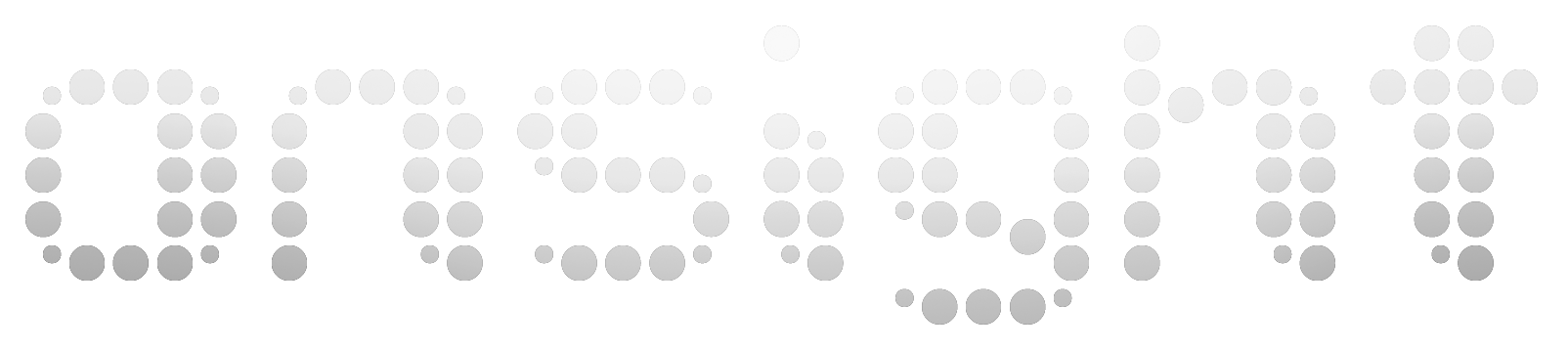

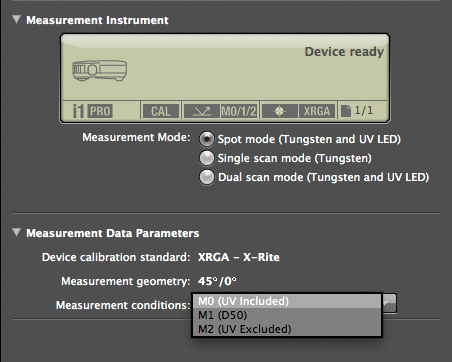


It’s also worth mentioning that i1Profiler isn’t the only piece of software to use the i1Pro2 with. There’s a huge ecosystem of applications and RIPs that connect directly with the i1Pro2. The hardware is absolutely incredible and the new spot reading adapter is well thought out. As to what software might best address one’s spot reading needs – that remains to be seen and will depend on those needs…
How does one actually use this to measure spot colors? As in paint chips. i1Profiler->Measure Charts seems clunky as I need to setup a 1×1 color or strip and then measure and then what? All I can see is to save the data and then read the data. All this is basically 1 color at a time. Using Argyll, you can use spotread to read multiple values. I don’t have access to the older PMP or i1Match. Colorport seems fairly impenetrable too or even the Pantone manager which only gives you RGB of the closest matched color.
Hey Howard. Well, there’s no need to limit yourself to a 1×1 measurement target. Using “Measure Chart” you might as well have as many rows and columns as you need to measure all the patches you want. I hear you though – what do you do with the measurements afterwards? I save them and bring them into another application like ColorThink for analysis.
You didn’t mention what you’re trying to accomplish. Let me know if you’d like to discuss that further.
I have an i1i0;Will the i1Pro2 fit in the carriage?
Sorry, no, but you can opt to send in your iO table so that it can be upgraded with the new holder.