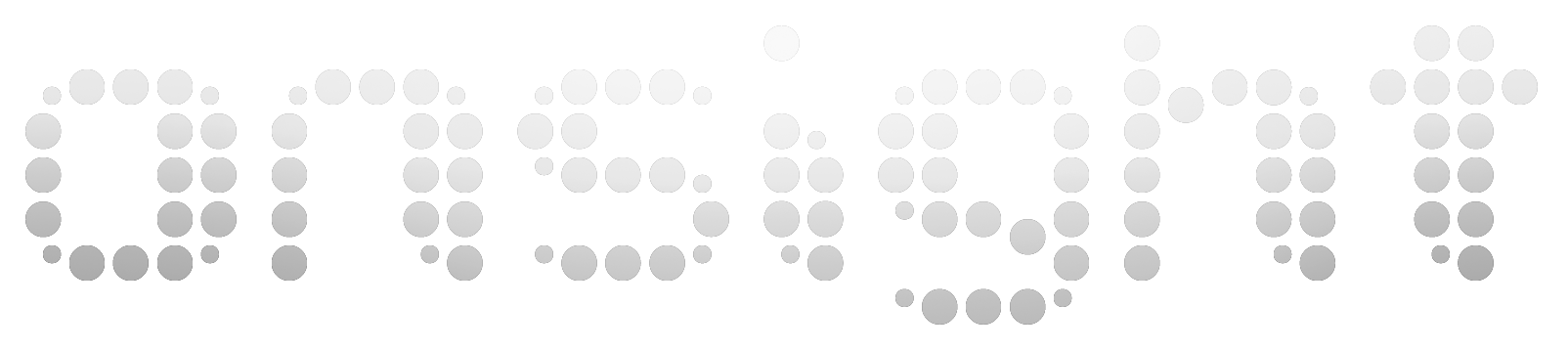Contrary to popular myth, white balance should bet set using a white card instead of a gray card. It is, after all, a *white* balance that is being set, not exposure for middle gray. Software developers including Thomas Knoll have confirmed this with me. While the distinction between using a gray or white card may not be huge, I have found it to be somewhat significant in some situations. While using a gray card is better than nothing, I encourage photographers to replace their grey cards with white reference cards like the ColorChecker White Balance, ColorChecker Gray Scale, orginal ColorChecker, QPCard or WhiBal. Non-reference quality white objects, such as a white piece of paper should be avoided because optical brighteners can negatively effect the white balance process.
Contrary to popular myth, white balance should bet set using a white card instead of a gray card. It is, after all, a *white* balance that is being set, not exposure for middle gray. Software developers including Thomas Knoll have confirmed this with me. While the distinction between using a gray or white card may not be huge, I have found it to be somewhat significant in some situations. While using a gray card is better than nothing, I encourage photographers to replace their grey cards with white reference cards like the ColorChecker White Balance, ColorChecker Gray Scale, orginal ColorChecker, QPCard or WhiBal. Non-reference quality white objects, such as a white piece of paper should be avoided because optical brighteners can negatively effect the white balance process.
One hidden benefit to using a white card is that you can also use it to find the optimal exposure. While there are details and exceptions worth discussing, I’ll simplify here by encouraging users to use the lightest exposure that doesn’t blow out the white card as indicated either by a camera’s RGB histogram or it’s flashing, blown out highlight indicator.
Determining optimal exposure and white balance in-camera is a common training topic for my business, espicially for high volume JPEG shooters that seek optimal print results with zero color correction. Naturally, the same concepts apply for RAW format shooting as well. So switching to a white card and not only helps improve white balance accuracy but also helps photographers fine tune their exposures so as to minimize post processing.