A few months ago I added the “Onsight Media Selection Image” to the downloads page. This 5×7 color image is intended to be used by advanced users to determine a media’s optimal media selection prior to the profiling process. If you have a 3rd party paper and you aren’t quite sure which media selection to use in the printer driver, simply print this image without a profile several times with different media selections. When the prints come out run your finger across the smudge test area to see if the the ink is drying at an acceptable rate. Compare the final prints for maximum black density (DMax), color gamut, shadow detail and dot smoothness. You’ll want to choose the media selection that delivers the best DMax without loosing a significant amount of shadow detail (loosing 5% or less is OK), or without a course dot pattern caused by what I call “micro pooling” (where dots touch due to excessive ink).
Hahnemuhle Fine Art Pearl is a paper that demonstrates this selection process well. If Canon iPF x000 printer users print the media selection image with the Special 1, 3 and 5 media selections they will notice that Special 1 delivers a weak DMax, Special 5 a course dot and Special 3 is perfect. If Epson users print the media selection image with the recommended Premium Luster media selection they will notice a course dot due to excessive ink and will want to use lower the “Color Density” slider in the “Paper Configuration” section to get optimal results.
Once you have determined the optimal media selection then one can print a profiling target and generate an ICC profile that delivers optimal results. I do this constantly onsite on my client’s printers (as well as my own) and keep a running list of the results. By doing so, I often find that I can get better results than with a paper manufacturer’s recommendation. Hats off to those that question conventional wisdom and do their own quantitative testing.
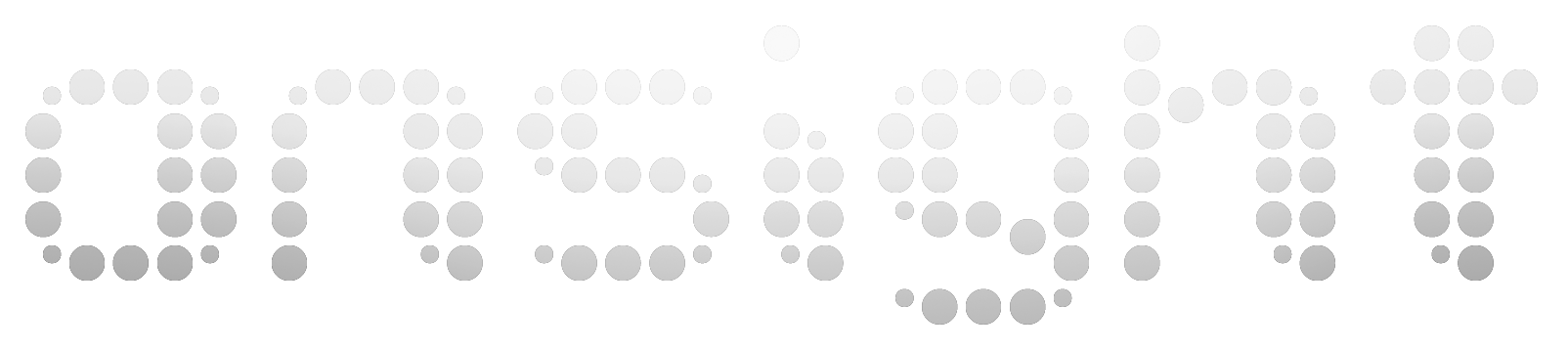
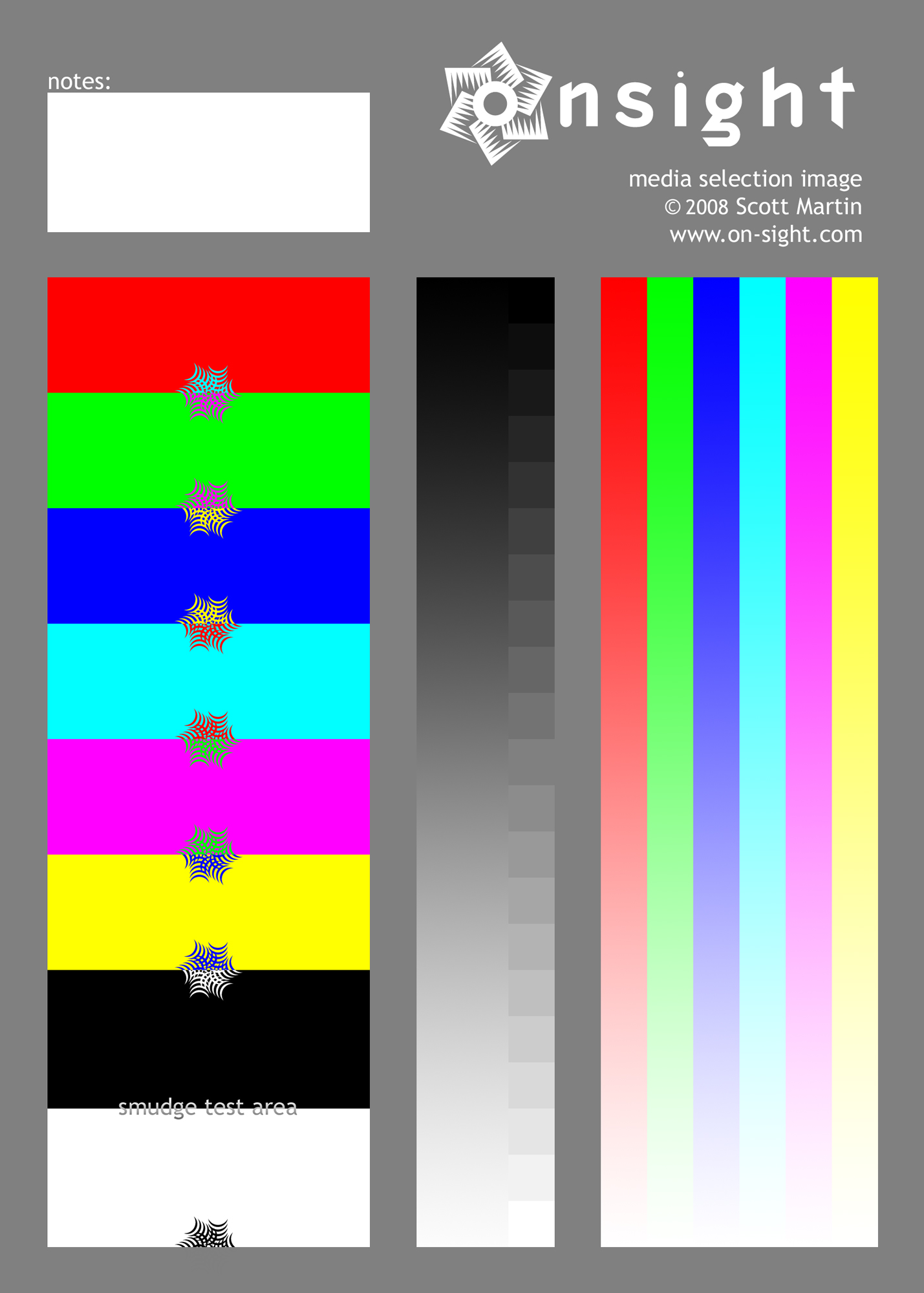
Hi Scott, I found your article 15 years later :)
I’ve been using this image to evaluate different media types and density settings. Without a measurement device to check DMax and shadow detail it’s sometimes difficult to judge and feels subjective.
I can get close e.g. if the first 3 patches on the ramp cannot be distinguished from each other (just black) I figured there is too much ink and make adjustments accordingly.
But I don’t understand what you mean by dot smoothness. Could you maybe scan and upload some images of a course dot pattern and a normal smooth pattern?
You might need a loupe to see it these days but some printers have a a course-er printer printer dot than others. The media type can also affect the printer dot coarseness. Of course so can a print head misalignment. If you’re not seeing printer dot coarseness then you’ve nothing to worry about!
Hi Scott,
Just saying thanks for this. I’ve found it to be very useful, most recently for Photo Tex (an interesting, but rather difficult media).
Thanks for saying so Maxwell! Glad it’s useful. Love PhotoTex too.
HI Scott,
Thanks for this & for the many other resources & tips for color management and printing you have provided.
Just to double-check: since this image is untagged, I assume it is to be printed via either Adobe Color Print Utility or i1 Profiler, in order to get non-color-managed output from a Mac – correct?
Hi John! Yes, the target should be printed without color management (without profiles) so that we can analyze the native tonal response, ink load, gray axis, etc of each media selection. When I wrote this article the procedure was simple, but now that Adobe has removed with “No Color Management” option in the print dialog box. things have gotten more complicated. Canon iPF printer users tend to use the PS Print PlugIn while Epson users tend to use the Adobe Color Print Utility or an older version of Photoshop for this. Cheers!
Hi Scott,
When using this test, do I need to change the media setting on both the printer and in the driver?
Thanks
Hi Ansen! Just the driver. The driver media selection determines the ink load, linearization, etc. The media selection on the printer determines the media handling preferences (vacuum suction, skew tolerance, feed advance, etc). Hope this helps!
Hi Scott Martin
I have an iPF5100 and have printed your “Onsight_Media_Selecton.tiff” image on “HP Professional Paper Doublesided Matte180 gsm, Q6592A” paper with Special 6, 8 and 10 respectively.
I am not clear how to judge the result from your description “run your finger across the smudge test area to see if the the ink is drying at an acceptable rate”. But it seems that Special 10 gives a surface with some ink remaining after some days drying. The area is not quite dry. Special 6 and 8 areas are dry.
1. My conclusion is that I can use Special 6 or 8 as Media selection for the HP-paper to print profiling charts. Am I right?
2. Any recommendations for excellent matte papers for the iPF5100?
/best regards and thanks for advicing posts on the iPF5100-wiki
Good questions HÃ¥kan. Determining optimal inks limits is not for the faint at heart. We need to balance so many things like drying time, shadow detail, physical buckling, etc. The idea here is that you may have different priorities than others and therefore might find a different setting that you find to be optimal. Some people need instant drying while others are tolerant of longer drying time if it gives them a richer DMAX. Sounds like Special 10 puts down too much ink for the paper you are currently testing, and that 8 might be a better choice. That’s all I can say without seeing your prints myself.
As far as paper goes, there are soooo many! All depends on your personal preferences. That said, Epson enhanced matte, Moab Entrada, and Hahnemuhle’s Photo Rag series (that include German Etching) are favorites of mine. So many great other ones to choose from though. Buy sample packs and try them out for yourself!